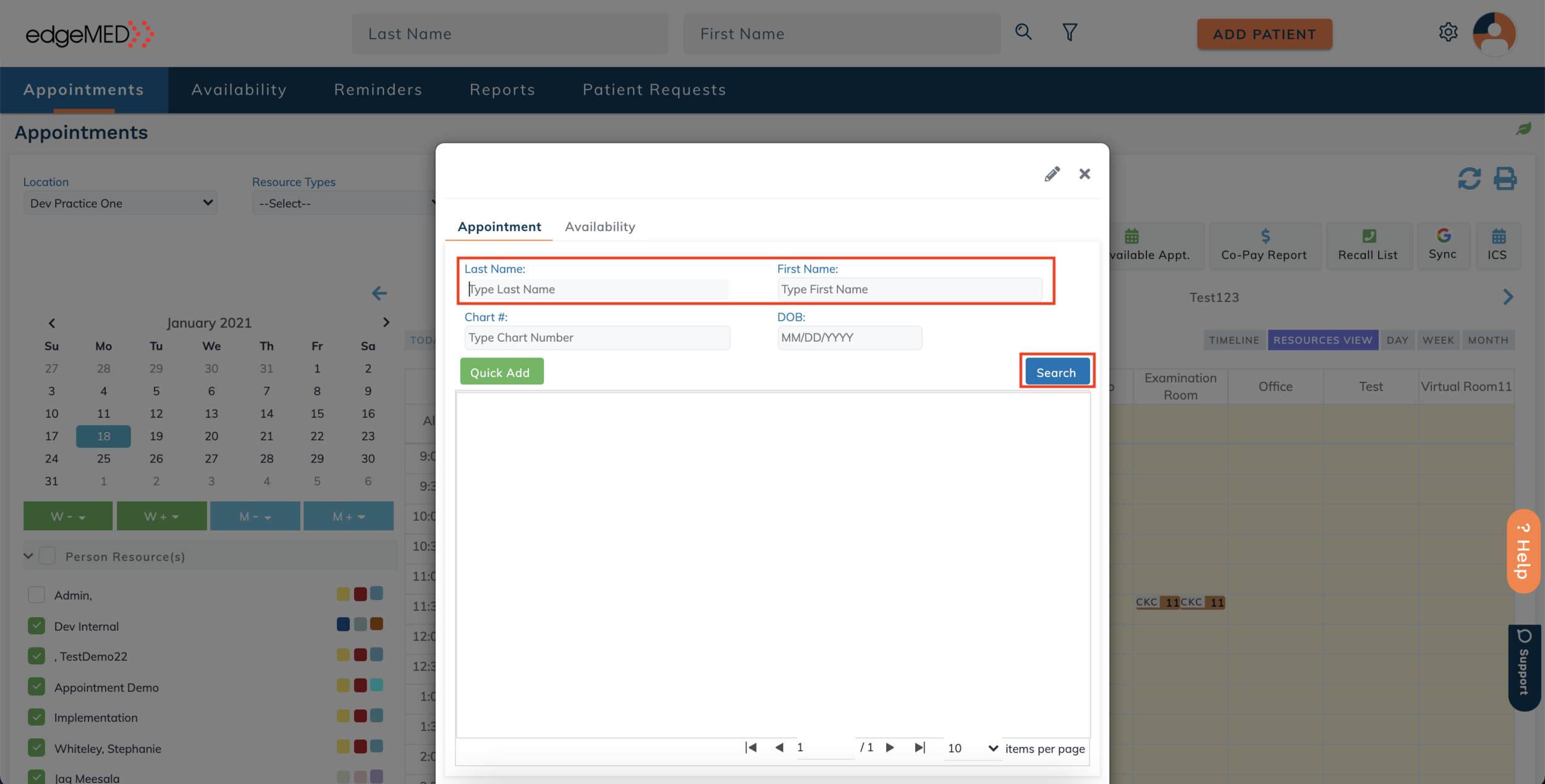edgeMED Help Center > Practice Management > Scheduler
Schedule a patient.
Appointment Dashboard
The appointment calendar will display when you open the Scheduler. View the calendar by resources, day, week, or month. Additionally, you can display as few or as many appointment options by selecting a person or material resources.
Click Next Available Appt. at the top to quickly schedule the next open appointment time.
Scheduling a Patient
Select the appointment time on the calendar.
Search for the Patient Name.
Verify the information is correct and click Save.
Still need help? Contact us!