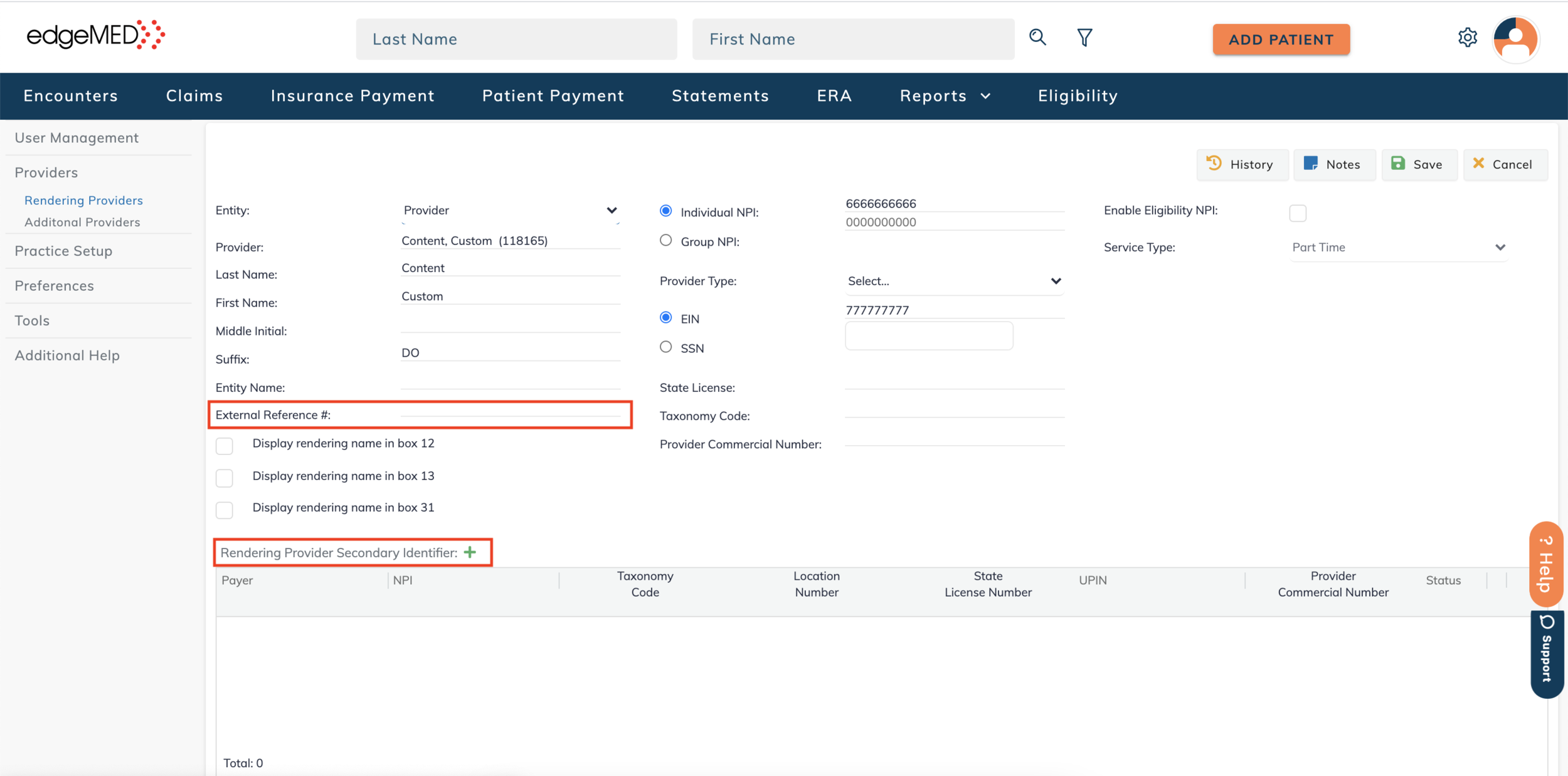edgeMED Help Center > Practice Management > Billing
Manage rendering providers.
To access information about providers, click Utilities in the top right corner. Click Providers and then Rendering Providers. From here, you can click on a provider name. Here you can view the Rendering Provider Profile and make changes. Once you have made changes, click Save.
The External Reference # is a number is given to a provider from another vendor when an interface is used. It lets edgeMED know what the provider is receiving via the interface and that it needs to be linked.
The Rendering Provider Secondary Identifier lets you provide information that you may not typically send to a payer. For example, a doctor might normally bill with a group NPI, but if a specific payer wants them to use their individual NPI, they can add that information here. The information listed in the Secondary Identifier field will go out on the claim form when that specific payer is billed.
Still need help? Contact us!