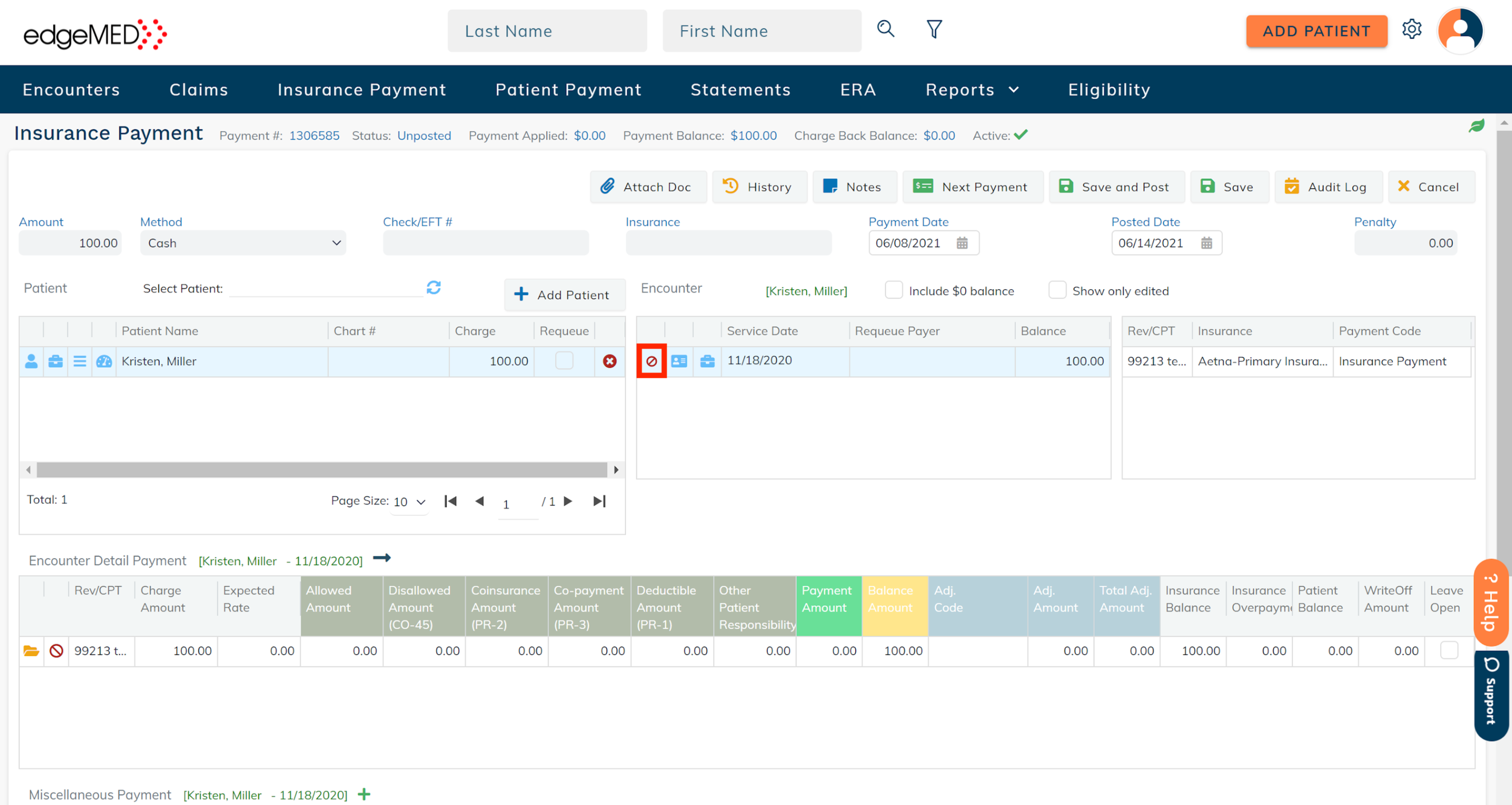edgeMED Help Center > Practice Management > Billing
Encounter level payment posting.
Payments being posted at the encounter level is typically due to your Electronic Remittance Advice (ERA) not indicating specific line items.
To correct this, please select the red Circle icon to the left of the date of service to clear the payment from the encounter level. You can then manually allocate to the encounter detail level of your payment.
Still need help? Contact us!