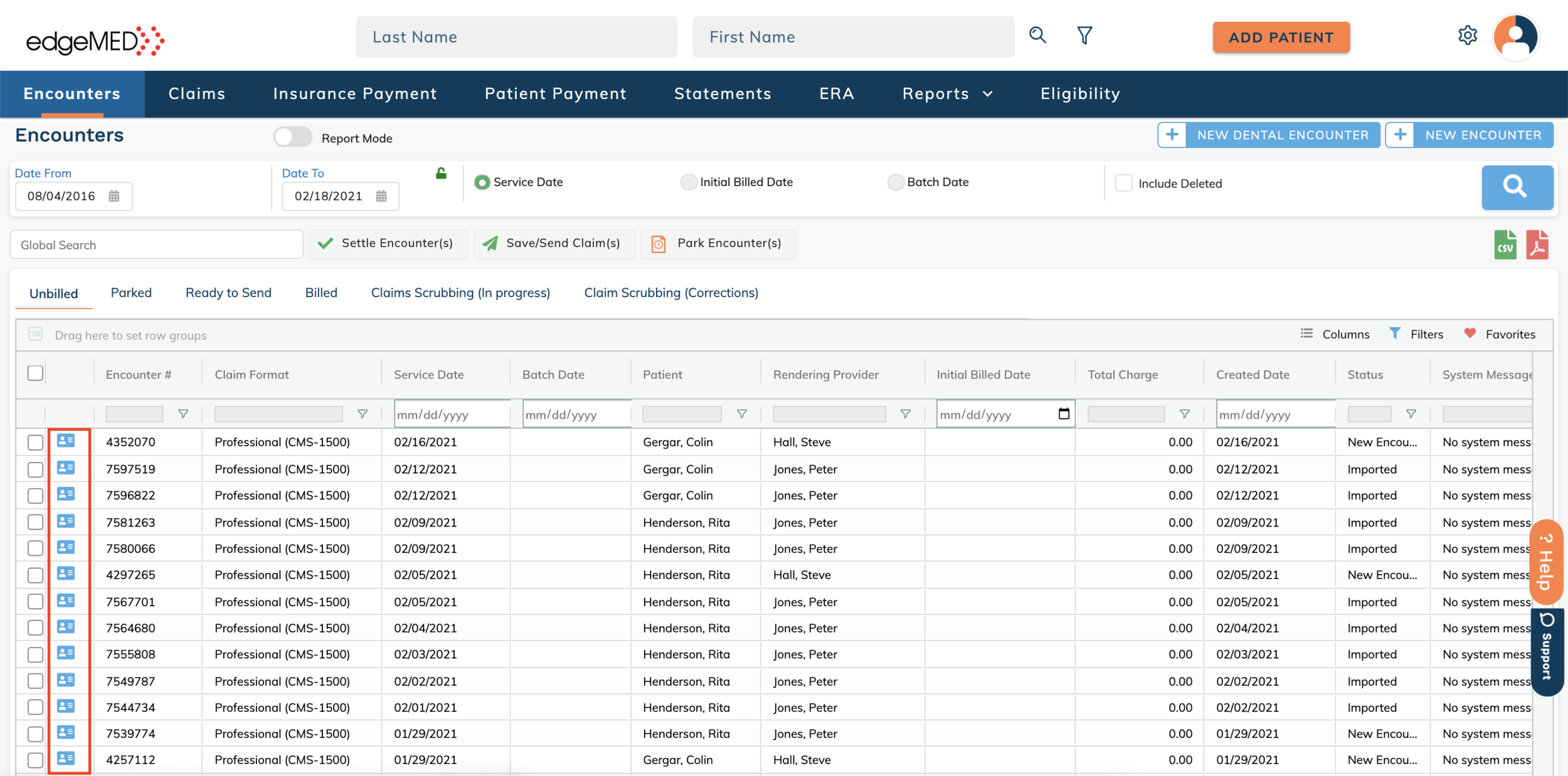edgeMED Help Center > Practice Management > Billing
Delete unbilled encounter.
Delete an Unbilled Encounter
Click Unbilled Encounters from Alerts.
Click on the Encounter to open it.
Click Delete.
Don't See a Delete Button?
Within Line Items, make all charges zero and click Save.
Click Settle Encounter.