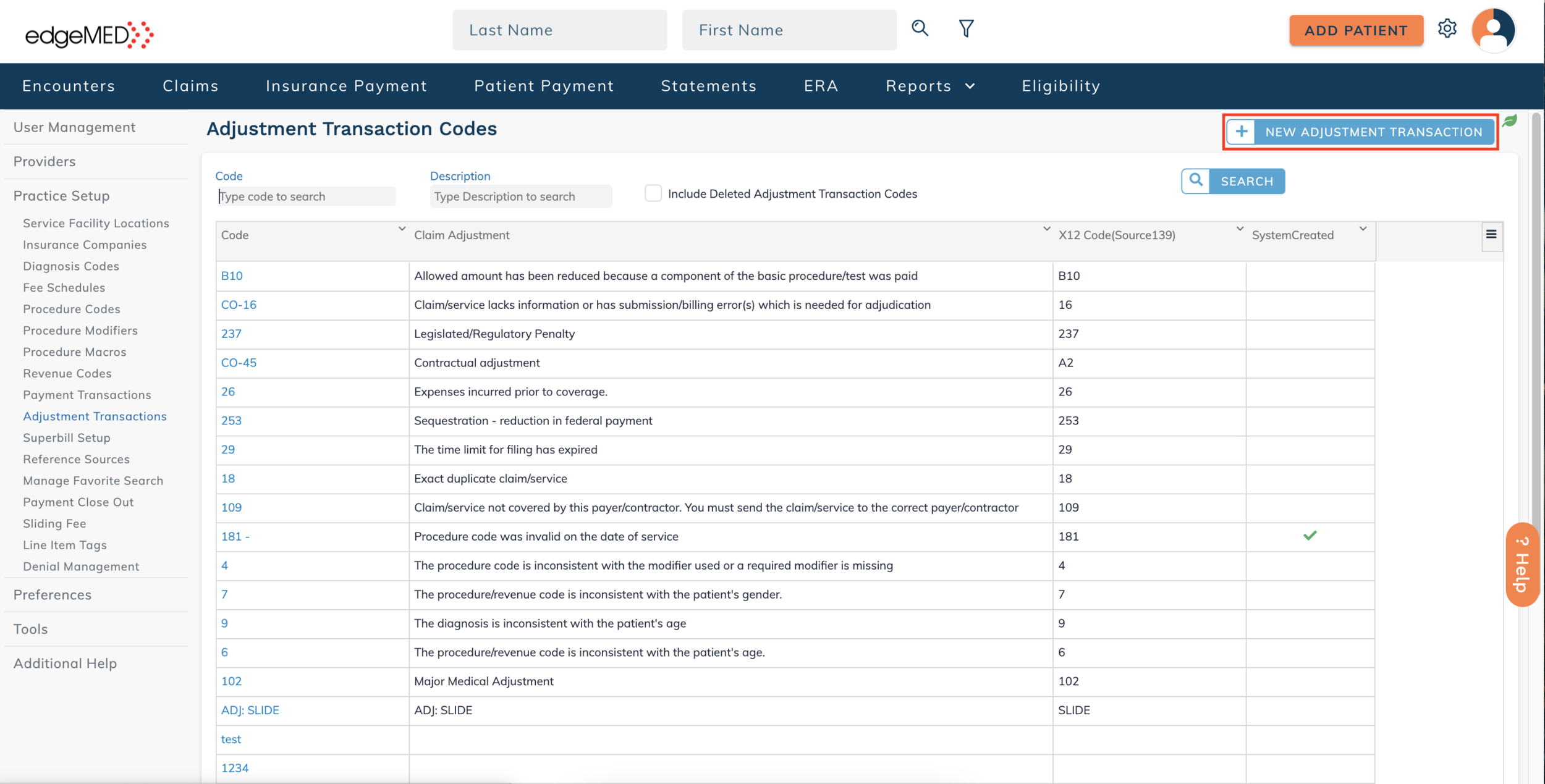edgeMED Help Center > Practice Management > Billing
Adjustment transactions setup.
What is an Adjustment Transaction?
Adjustment transaction allows for a specific transaction to be amended. The claim will also need to be adjusted accordingly. Adjustment transactions are changes that may alter the amount to be charged or paid.
Select Utilities icon from the top left of the screen.
Select Practice Setup and click Adjustment Transactions.
Select New Adjustment Transaction in the top right of the screen.
Select one of the following transaction types:
Insurance Adjustment: adjustment made to the insurance claim
Patient Adjustment: adjustment made to the patient’s account
Select the specific adjustment transaction reason. Click Save.
Still need help? Contact us!