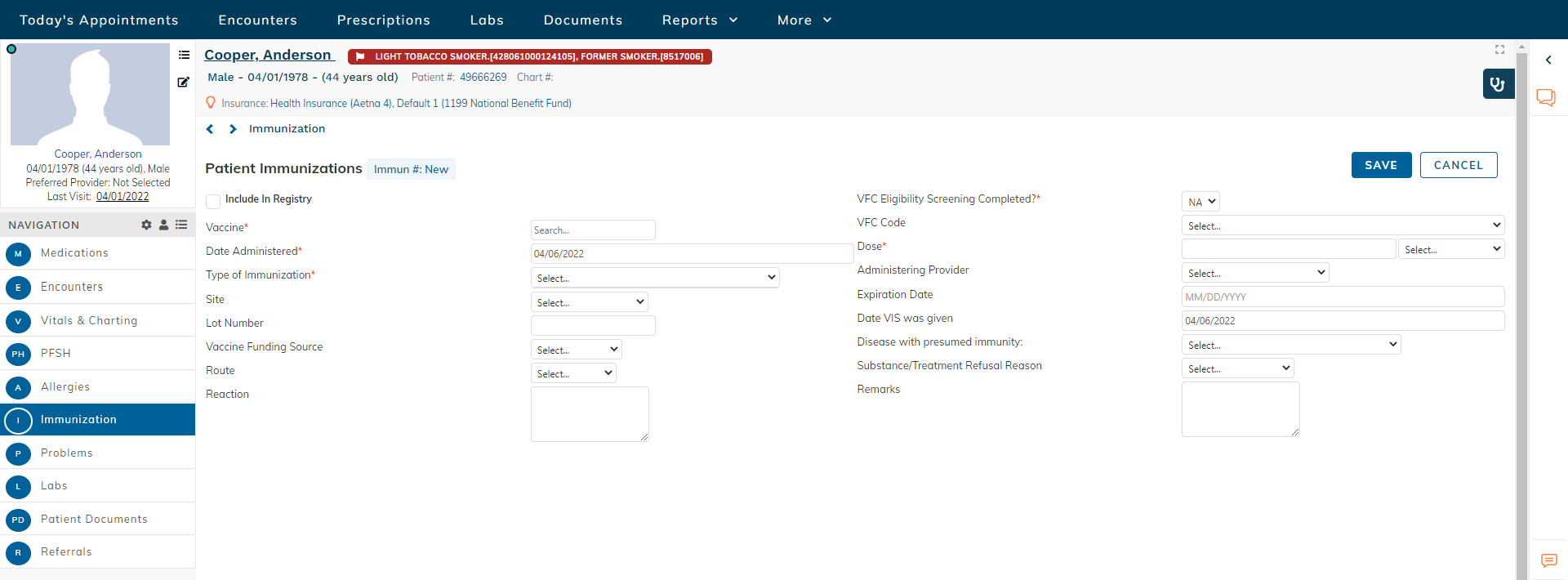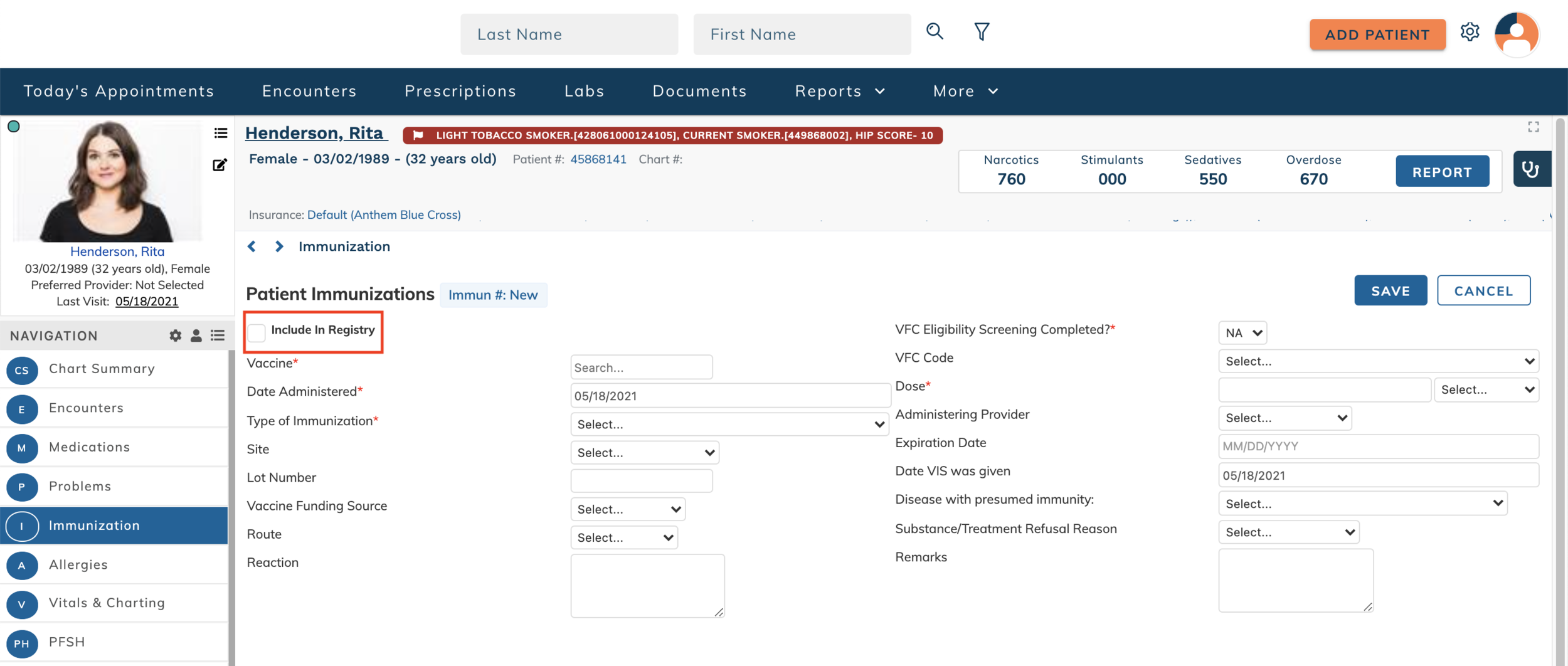edgeMED Help Center > Electronic Health Records > EHR
Record immunizations for patients.
Add a New Immunization
This article covers how to add patient immunizations in the patient dashboard section. To learn how to add immunizations while working in a patient encounter, review our article on Encounter Plugins.
Click Immunization to navigate to the immunizations section of the patient dashboard.
Click + Add to add a new record.
Add the immunization details, including all required fields.
Select the Include in Registry checkbox if you want to send the record to your state registry. Note: An immunization interface is required for this functionality. Next, Click Save to add the record for the patient.
If you selected to send this to your state registry, additional information is required. Fill in all required fields, then click Add to Registry.
Still need help? Contact us!