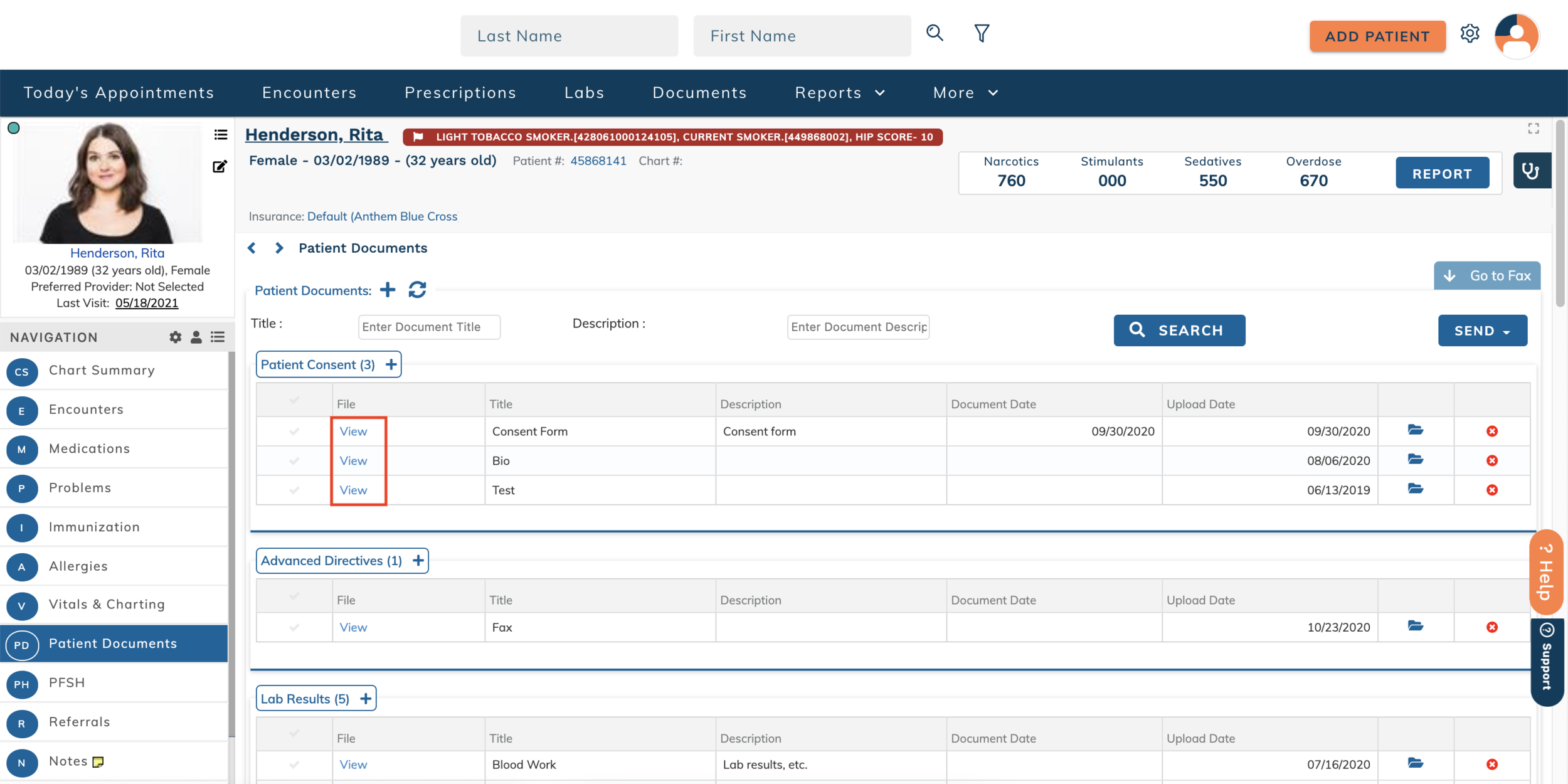edgeMED Help Center > Electronic Health Records > EHR
Upload and view patient documents.
Uploading Patient Documents
Click Patient Documents on the left side of the patient profile.
Click + to add a document to the patients profile.
Here you may upload a file from the computer by clicking Choose File. Select the correct category and click Save.
Viewing Patient Documents
In order to view already uploaded documents, click View.