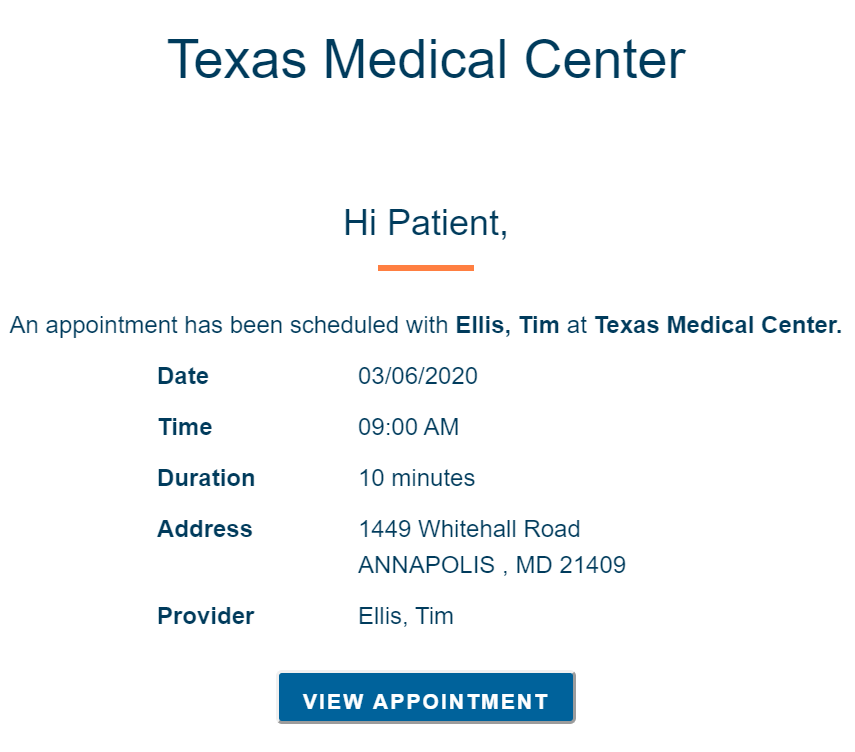edgeMED Help Center > Patient Portal > PHR
Patient portal action items.
From the Patient Perspective
An "Action Required" section of their dashboard bringing attention to actions providers have made for that patient.
Action Required:
Patients will now see "Action Required" when they have a(n):
Consent form to sign
Appointment to confirm
New message in inbox
Emails to the patient
Emails sent to the patient informing them they have required actions in the PHR.
This is an on/off feature, but is automatically turned on. To turn it off, please go to the Company Preferences in the Utilities screen of the Dashboard.
Emails will be sent from the EHR when:
The PHR is enabled for this patient.
A form is sent to the patient.
The above email form (sample) will be sent.
Emails will be sent from the Scheduler when:
The PHR is enabled for this patient.
An appointment is scheduled/rescheduled.
The above email is sent for an appointment scheduled/rescheduled.