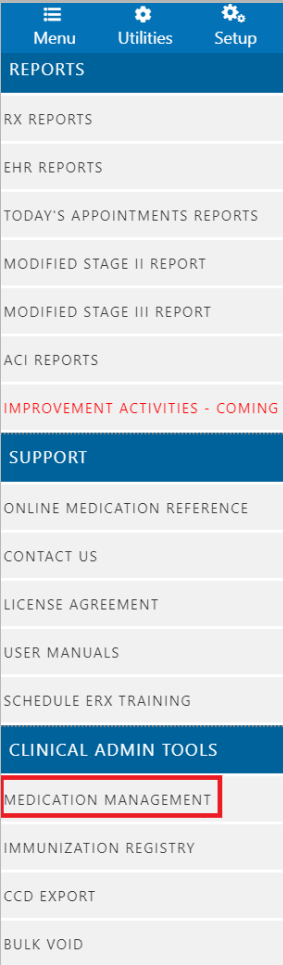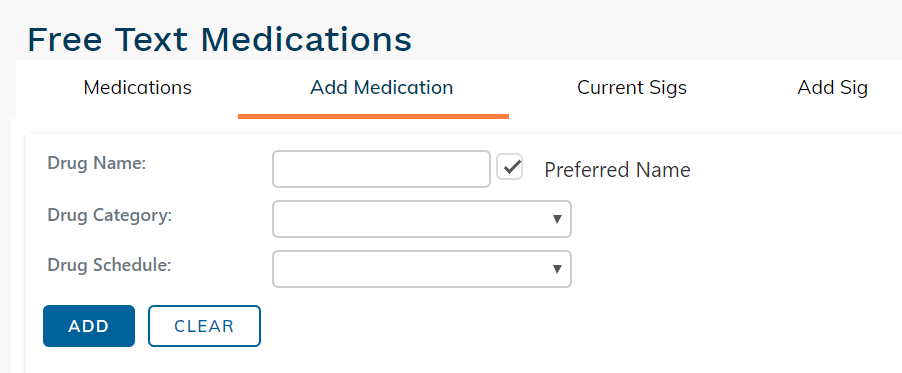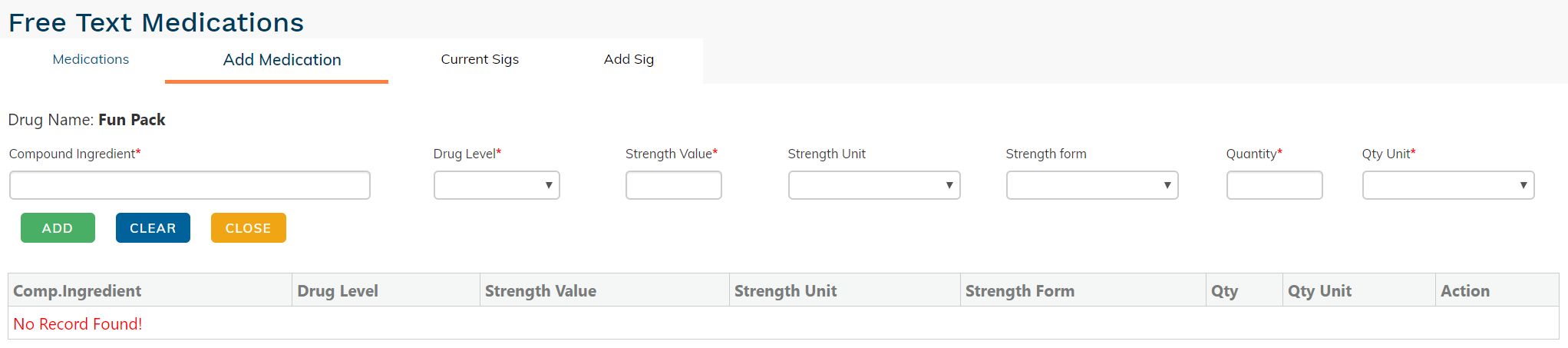edgeMED Help Center > Electronic Health Records > eRx
NCPDP - changes to compound medications.
Sending Compound Medications
NCPDP, the governing body that provides industry standards for the transmission of electronic prescriptions, has issued a change to script standards that impacts how providers send compound medications.
Now, you will have two options when prescribing compound drugs:
Preferred Name.
Enter all of the ingredients and other required information.
Option 1: Preferred Name
The first option is to choose a "Preferred Name". When you choose to use the Preferred Name for a compound medication, you won't need to list the ingredients, but you will need to select the DEA Schedule. If the compound contains a controlled substance, you must select the schedule of the most restrictive controlled substance.
In order to add compound medications using the Preferred Name, you'll need to click on "Medication Management" in the EHR's "Utilities".
By selecting "Preferred Name", you are indicating that all parties (the practice and the pharmacy) know what ingredients are included in the compound medication. Once this is selected, you will see the option for the drug schedule.
Option 2: Enter All Ingredients and Required Information
The second option is to enter all of the ingredients and other required information (including quantity, quantity unit, etc.) to transmit the prescriptions as structured medications.
In order to add compound medications as structured medications, you will need to click on "Medication Management" in the EHR's "Utilities".
To add ingredients, do not select "Preferred Name". Once you select "Add", you will input all required fields on the screen below.
Still need help? Contact us!