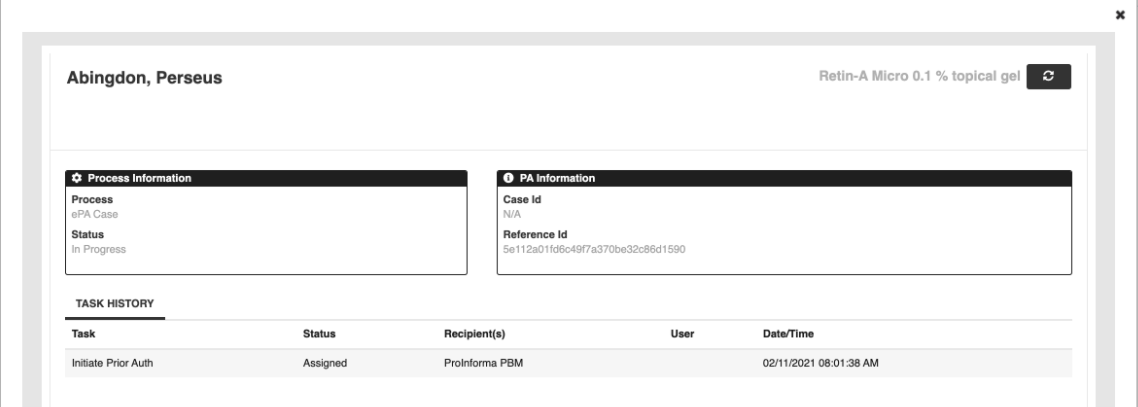edgeMED Help Center > Electronic Health Records > eRx
Electronic Prior Authorization (EPA).
Electronic Prior Authorization
Electronic Prior Authorization (EPA) allows users to submit prior authorizations electronically during the prescription writing process.
To submit an EPA, click the “EPA” button next to the medication name on the Prescription Line Item screen.
This will launch the Prior Authorization screen that will allow users to view the status of the request and also answer any additional questions required by the patient’s PBM.
EPA Worklist
Click Utilities icon in the upper right corner.
Click EPA Worklist from within Other User Tools. You can view pending requests and acknowledge closed requests.
The task name will indicate the status of the request (closed, approved, deferred, prior auth. not needed, etc.)
Still need help? Contact us!